AUTOTHRUST (A/THR)
OBJECTIVE
The A/THR computer (within the FG) interfaces directly with the engine computer,
referred to as the FADEC.
The A/THR sends to the FADEC the thrust targets that are needed to:
• Obtain and maintain a target speed, when in SPEED mode
• Obtain a specific thrust setting (e.g. CLB, IDLE), when in THRUST mode.
INTERFACE
When the A/THR is active, the thrust lever position determines the maximum thrust
that the A/THR can command in SPEED or THRUST mode.
Therefore, with A/THR active, thrust levers act as a
thrust limiter or a thrust-rating panel.
The A/THR computer does not drive back the thrust levers.
The PF sets them to a specific detent on the thrust lever range.
The A/THR system provides cues that indicate the energy of the aircraft:
• Speed, acceleration, or deceleration, obtained by the speed trend vector
• N1, and N1 command on the N1 gauge.
All these cues are in the flight crew’s direct line of vision.
In other words, the Thrust Lever Angle (TLA) should not be used
to monitor correct A/THR operation.
Neither should the thrust lever position of a conventional autothrottle,
be considered a cue because, in many hazardous situations,
the thrust lever position can be misleading
(e.g. engine failure, thrust lever jammed).
the TLA determines Max thrust for the A/THR
NORMAL OPERATIONS
The A/THR can only be active, when the thrust levers are
between IDLE and the CLB detent.
When the thrust levers are beyond the CLB detent,
thrust is controlled manually to the thrust lever Angle,
and the A/THR is armed (A/THR appears in blue on the FMA).
This means that the A/THR is ready to be re-activated,
when the flight crew sets the thrust levers back to the CLB detent
(or below).
AT TAKEOFF
The thrust levers are set either full forward to TOGA, or to the FLX detent.
Thrust is manually controlled to the TLA, and A/THR is armed.
The FMA indicates this in blue.
AFTER TAKEOFF
When the aircraft reaches THR RED ALT, the flight crew sets the
thrust levers back to the CLB detent.
This activates A/THR.
MAX CLB will, therefore, be the maximum normal thrust setting
that will be commanded by the A/THR in CLB, CRZ, DES, or APPR, as required.
THRUST LEVER(S) BELOW THE CLB DETENT
If one thrust lever is set to below the CLB detent,
the FMA triggers a LVR ASYM message, as a reminder to the flight crew
(e.g. this configuration might be required due to an engine’s high vibration level).
However, if all thrust levers are set to below the CLB detent,
with the A/THR active, then CLB or LVR CLB flashes in the first FMA column.
This is because there is no operational reason to be in such a situation,
and to permanently limit A/THR authority on all engines.
In this case, all thrust levers should either be brought back to the CLB detent,
or the A/THR should be set to OFF.
OPERATIONS WITH ONE ENGINE INOPERATIVE
The above-noted principles also apply to an one-engine inoperative situation,
except that A/THR can only be active, when thrust levers are set between IDLE and MCT.
A/THR operating technique: one engine inoperative
In case of engine failure, the thrust levers will be
in MCT detent for remainder of the flight.
This is because MCT is the maximum thrust that can usually be commanded
by the A/THR for climb or acceleration, in all flight phases
(e.g. CLB, CRZ, DES or APPR ).
TO SET AUTOTHRUST TO OFF
How to set A/THR off
1) USE OF INSTINCTIVE DISCONNECT (I/D) PUSHBUTTON
If the I/D pushbutton is pressed when the thrust levers are in CL detent,
thrust will increase to MAX CL.
This will cause an unwanted thrust increase and may destabilize the approach.
Therefore, the recommended technique for setting A/THR to off is:
‐ Return the thrust levers to approximately the current thrust setting,
by observing the TLA symbol on the thrust gauge
‐ Press the I/D pushbutton
This technique minimizes thrust discontinuity, when setting A/THR to off.
recommended technique to set A/THR to off
2) THRUST LEVERS SET TO IDLE
If thrust levers are set to IDLE, A/THR is set to off.
This technique is usually used in descent,
when the A/THR is in THR IDLE, or at landing.
During flare, with the A/THR active, the thrust levers are set to the CLB detent.
Then, when thrust reduction is required for landing,
the thrust levers should be moved rapidly and set to the IDLE stop.
This will retard thrust, and set A/THR to off.
As a reminder, the "RETARD" aural alert will sound.
In flare, this aural alert will occur at 20 ft, except in the case of autoland,
where it occurs at 10 ft.
It should be noted that, when the thrust levers are set back to IDLE and A/THR set to off:
The A/THR can be reactivated by pressing the pushbutton on the FCU, and returning the
thrust levers to the applicable detent.
The thrust levers should be immediately returned to the applicable detent,
in order to avoid flashing CLB or LVR CLB message on the first FMA column.
3) USE OF THE FCU PUSHBUTTON
Use of the FCU pushbutton is considered to be an involuntary A/THR off command
(e.g. in the case of a failure).
When pressed, thrust is frozen and remains locked at the value it had when
the flight crew pressed the A/THR pushbutton, as long as
the thrust levers remain in the CLB or MCT detent.
If thrust levers are out of detent, thrust is manually controlled and, therefore, unlocked.
A THR LK message appears in amber on the FMA.
In this case, when the flight crew moves the thrust levers out of detent, full manual control is
recovered, and the THR LK message disappears from the FMA.
This feature should not be used, unless the instinctive disconnect pushbuttons are inoperative.
ALPHA FLOOR
When the aircraft's angle-of-attack goes beyond the ALPHA FLOOR threshold, this means that the
aircraft has decelerated significantly (below ALPHA PROT speed):
A/THR activates automatically and orders TOGA thrust,
regardless of the thrust lever position.
The example below illustrates that:
• The aircraft is in descent with the thrust levers manually set to IDLE.
• The aircraft decelerates, during manual flight with the FD off, as indicated on the FMA.
Speed scale and FMA indication in a typical A Floor Case
When the speed decreases, so that the angle-of-attack reaches the ALPHA FLOOR threshold,
A/THR activates and orders TOGA thrust, despite the fact that the thrust levers are at IDLE.
When the aircraft accelerates again, the angle-of-attack drops below
the ALPHA FLOOR threshold.
TOGA thrust is maintained or locked.
This enables the flight crew to reduce thrust, as necessary.
TOGA LK appears on the FMA to indicate that TOGA thrust is locked.
The desired thrust can only be recovered by setting A/THR to off,
with the instinctive disconnect pushbutton.
ALPHA floor is available, when the flight controls are in NORMAL LAW, from liftoff
to 100 ft RA at landing.
It is inhibited in some cases of engine failure.
A/THR USE - SUMMARY
Use of A/THR is recommended during the entire flight. It may be used in most failures cases,
including:
• Engine failure, even during autoland
• Abnormal configurations
A/THR should be monitored via the:
• FMA – SPEED / SPEED TREND on the PFD
• N1/N1 command (EPR) on the ECAM E/WD.






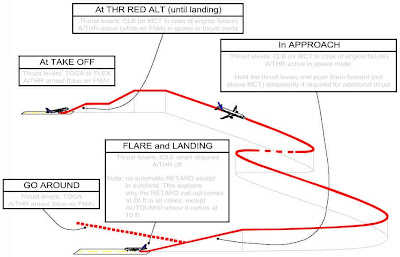
Nenhum comentário:
Postar um comentário